
Use our computer preventive maintenance checklist template as a starting point to customize yours to fit your company.

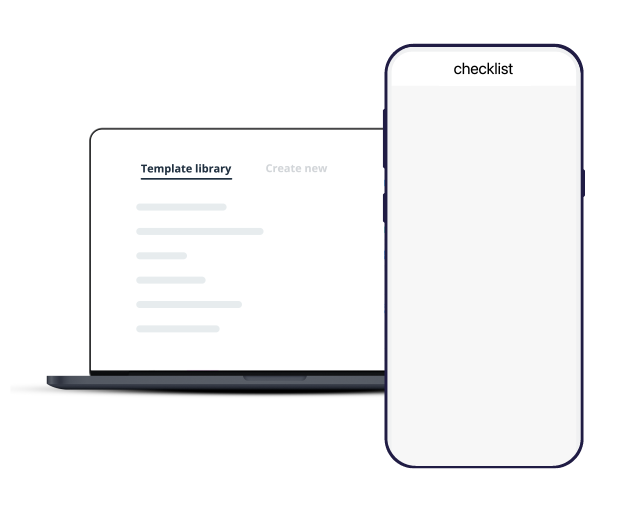
Preventive maintenance is essential for ensuring the reliability, performance, and longevity of computer systems.
This template provides a structured framework for performing routine preventive maintenance tasks on both hardware and software components of your computer.
[ ] Computer Name/Identifier: __________
[ ] Responsible Person: __________
[ ] Maintenance Schedule: __________
[ ] Inspect for physical damage, loose cables, or components.
[ ] Clean the computer, keyboard, and peripherals.
[ ] Check for overheating and proper ventilation.
[ ] Remove dust and debris from inside using compressed air.
[ ] Ensure fans are clean and functioning.
[ ] Regularly assess the need for hardware upgrades (e.g., RAM, hard drive).
[ ] Plan and schedule upgrades as necessary.
[ ] Inspect and clean peripheral devices (e.g., mouse, keyboard, printer).
[ ] Check cable connections.
[ ] Set up automatic OS updates if available.
[ ] Ensure antivirus software is up-to-date.
[ ] Schedule regular full system scans.
[ ] Update and patch all software applications.
[ ] Remove unused or unnecessary software.
[ ] Regularly back up important data to an external source.
[ ] Verify the integrity of backups.
[ ] Perform disk cleanup to remove temporary files and optimize storage.
[ ] Review and update security settings and passwords.
[ ] Organize files and folders for efficient data retrieval.
[ ] Archive old or unused files.
[ ] Periodically run system performance tests or diagnostics.
[ ] Address any identified performance issues.
[ ] Test internet speed and connection stability.
[ ] Address connectivity problems if any.
[ ] Maintain a data recovery plan.
[ ] Test data recovery procedures to ensure effectiveness.
[ ] Confirm that the firewall is active and properly configured.
[ ] Regularly review firewall logs for unusual activity.
[ ] Verify that security software (e.g., firewall, intrusion detection) is functioning.
[ ] Monitor for security alerts and threats.
[ ] Maintain detailed records of all preventive maintenance activities.
[ ] Responsible Person: __________ Date: __________
Regular preventive maintenance, as outlined in this checklist, is essential for the continued health and performance of your computer systems.
It helps prevent issues, ensures optimal performance, and extends the lifespan of your hardware and software components.
Keeping meticulous maintenance records also aids in tracking and managing your computer assets effectively.
Connecteam is the ultimate tool that can significantly enhance your IT company’s performance, streamlining your tasks and boosting productivity.
With our user-friendly mobile app, you can easily create and access maintenance checklists , ensuring every maintenance job is carried out to full satisfaction.
Keep track of all of your technicians and equipment right from within the app, and manage incident reports complete with photos and notes.
Plus, our smart scheduling and task management capabilities help you optimize work plans, ensuring perfectly staffed shifts and well-executed jobs.
Experience a game-changing solution tailored to your company’s needs!
Get started with Connecteam for free today and enjoy seamless checklists, instant reporting, and efficient collaboration with your team.